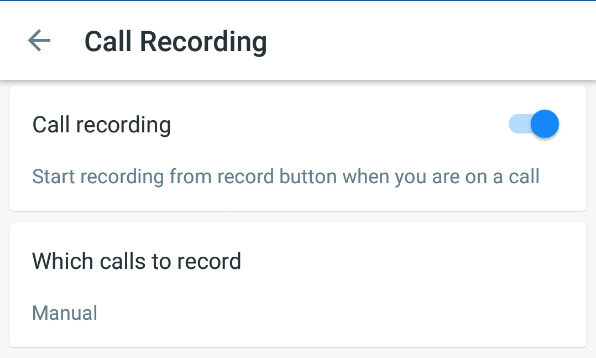Automatic call recording on Truecaller
If you are a truecaller user and searching for automatic call recorder to record your all calls, Truecaller is giving you the oppertunity to record your calls. Truecaller is comes with the best call recording features.
If you want to record your call by using truecaller you have to Update or download the latest version of truecaller app.
Then you have to follow some steps which is given bellow to active call recording features.
How to active automatic call recording on Truecaller app?
step-1 : start by enabling call recorder feature by going to tryecaller settings. Press on the
three lines menu on the upper left carner -> settings -> call recordings -> toggle on “RECORD CALLS” – see screenshot
Where can I find my recording ?
* In the menu -> call recordings
Where are the recordings saved ?
* The recordings only saved on your device . (according to truecaller no recordings will be saved on truecaller server )
What permission you have to give ?
1) Record audio – to record your audio
2) storage permission – to store the recording external storage.
How know if it`s supported on your device ?
You can use the 14 days free trial to confirm before purchasing the package.
IMPORTANT NOTE :
*THIS IS NOT TOTALLY FREE. YOU CAN GET IT FOR 14 DAYS AT FREE .
* This is not working on Android 9
* For android 7.1.1 device the call recording will be satrt after 1sr 5 minutes .
* This is Only support on Android.
*If recording is very long time, the recording file is created but it may not be played. (according to truecaller official news)
* *TURN OFF YOUR BATTERY SAVING MODE/ BATTERY SAVER**
I hope you guys must try this Truecaller auto call recording features . Dont forget to comment about your experience .
must share with your friends